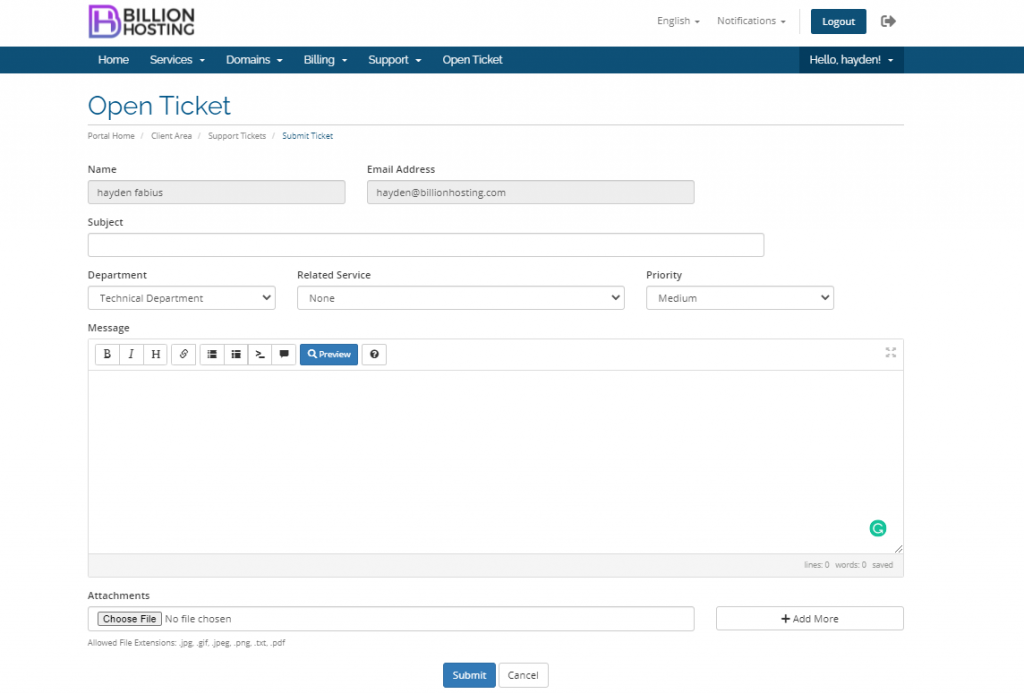Why submit a ticket?
By submitting a ticket our staff can track down the issue and get it to resolve faster. Also, it allows us to document the issues in case it happens again we can quickly identify the problem and get it resolved fast.
Here are the steps to Submit a Support Ticket:
- login to your account here.
- If you forgot your password Click forgot Password button.
- Once loged in – You will see your dashboard.
From the dashboard – Click the blue “Open new Ticket” button on the right side.
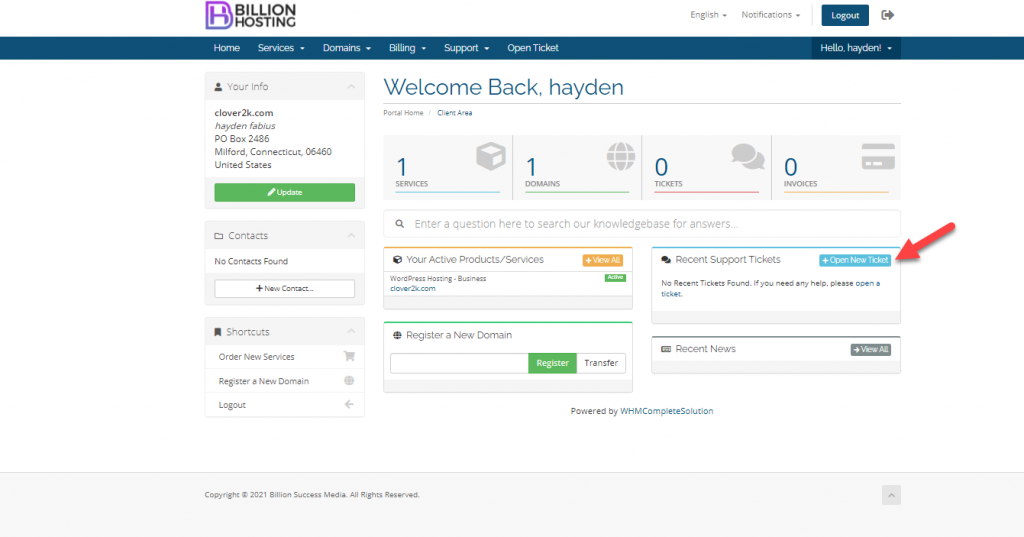
Choose your department – General, Technical, or Billing
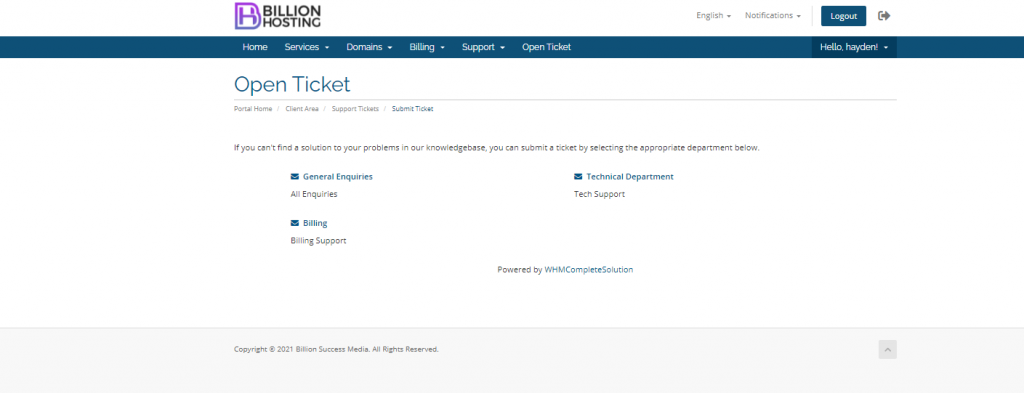
Complete the ticket form – Be very specific and provide as many details as possible. Then click Submit.